Introduction: 25 Prompt Ideas for Everyday Use
How to use ChatGPT effectively is important and this is one of the most flexible AI tools available. You can use it to write emails, brainstorm business ideas, understand code, or plan a trip. Still, how you use it makes all the difference. The right questions help you get the best results. If you write your prompts carefully, ChatGPT can become more than just a chatbot. It can act as your assistant, tutor, or creative partner.
This guide shares 25 prompt ideas to help you make the most of ChatGPT. No matter if you’re a student, creator, entrepreneur, or just interested in AI, you’ll find useful tips here.
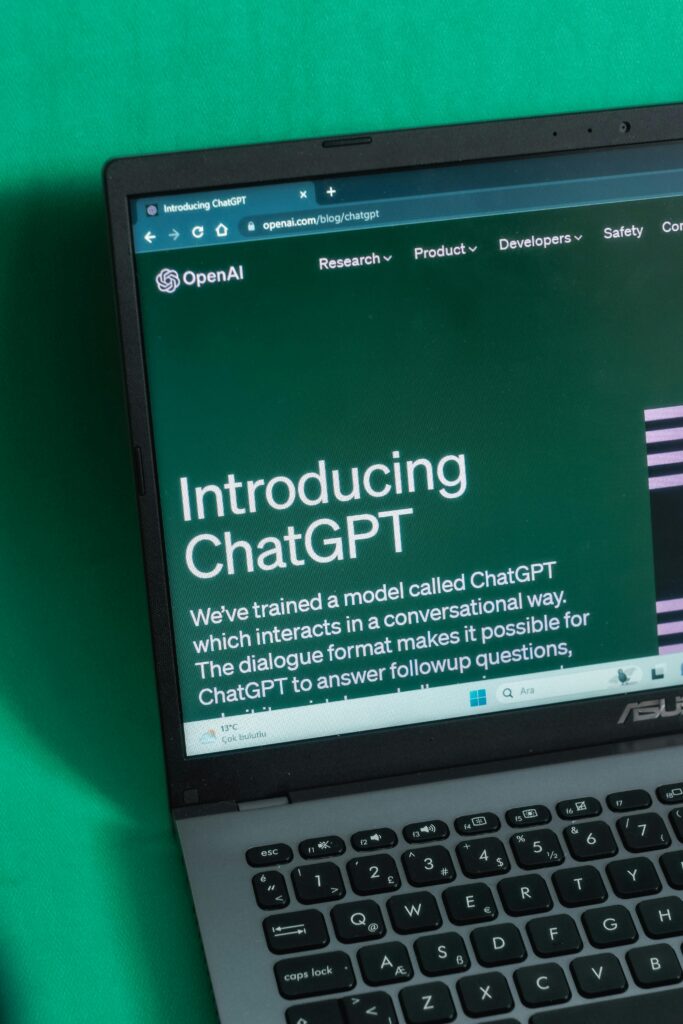
1. Understand What Makes a Good Prompt
Before jumping into the list, let’s understand whaBefore we get to the list, let’s look at what makes a prompt effective.hat to do.
- Detailed: It gives background or examples.
- Purpose-driven – has a clear goal (e.g., write, explain, summarize).
💡 Example:
Instead of saying: “Write about AI.”
Say: “Write a 200-word blog intro about how AI helps small businesses save time.”

2. 25 ChatGPT Prompt Ideas to Try
Feel free. You can change the prompts as you need. Trying new ways often gives better results. ChatGPT is powerful, but the right prompts help you get the most from it.
🧠 Learning & Education
- “Explain [topic] to me like I’m a beginner.”
- Example: Explain blockchain like I’m new to tech.
- “Give me a 5-day study plan to learn [subject].”
- “Summarize this paragraph in simple terms.”
- “Create quiz questions to test my understanding of [topic].”
- “List real-world examples of how [concept] is used.”

✍️ Writing & Blogging
- “Write a blog post outline about [topic].”
- “Suggest SEO-friendly titles for a post about [topic].”
- “Write a short LinkedIn caption promoting [topic/product].”
- “Rewrite this paragraph to sound more professional.”
- “Generate meta descriptions for my blog posts.”
💼 Business & Productivity
- “Create a marketing plan for a small business selling [product].”
- “Write a cold email to pitch [idea/service] to potential clients.”
- “Generate business name ideas for an AI startup.”
- “Make a professional response to a client complaint.”
- “List ways AI can help automate my daily tasks.”
🎨 Creativity & Content Ideas
- “Give me 10 YouTube video ideas about [niche].”
- “Write a short poem or story about [theme].”
- “Describe an image concept for an AI art generator.”
- “Brainstorm social media post ideas for [brand/product].”
- “Create a daily journal prompt for 30 days of reflection.”
💬 Personal Growth & Daily Life
- “Help me plan a weekly fitness routine.”
- “Write a daily affirmation to stay positive.”
- “Suggest healthy meal prep ideas for busy people.”
- “List ways to improve focus and reduce stress.”
- “Plan a weekend trip itinerary for [city/country].”
3. Tips for Getting the Best Results from ChatGPT

To get the best results from ChatGPT, write clear and specific prompts, give enough context, and use its features well.Specific
The more context you give,If you give more context, you’ll get better answers.il,” say “Write a friendly email to invite my colleagues to a Friday lunch.”
✅ Use Roles in Prompts
Start your prompt with: “ABegin your prompt with ‘Act as a…’ to help ChatGPT take on a certain role.al marketing expert and create a 3-month content strategy for a skincare brand.”
✅ Refine Your Results
If you don’t like the first answer, say:
“Make it shorter.” / “Add examples.” / “Rewrite in a friendlier tone.”
✅ Combine Prompts
Try linking prompts togethYou can also connect prompts. For example, ask ChatGPT to make an outline, then have it expand on each part.Instructions
Set up ChatGPT to reply how you like, such as giving short answers, using a formal tone, or keeping things simple.
4. Real-Life Ways to Use ChatGPT Daily
Whether you’re writingIf you’re writing a paper, giving a presentation, or talking about your work, ChatGPT can help you explain your ideas clearly and show why they matter.omplex topics, write essays, and get study summaries.
- Writers: Draft blog posts, edit text, or generate creative headlines.
- Entrepreneurs: Build marketing copy, product ideas, or investor pitch outlines.
- Teachers: Create lesson plans, quizzes, and classroom materials.
- Job Seekers: Craft resumes, cover letters, and interview questions.
The more you use theseThe more you use these tools, the easier it gets to work with them. It’s similar to learning how to work with a helpful assistant. Keep in Mind
ChatGPT is very helpful, but it isn’t perfect.
- It may give outdated or incorrect facts.
- It doesn’t actually think; it predicts patterns based on data.
- It can sound confident even when it’s wrong.
💡 Always double-check facts and add your personal touch before publishing or submitting content.
Conclusion
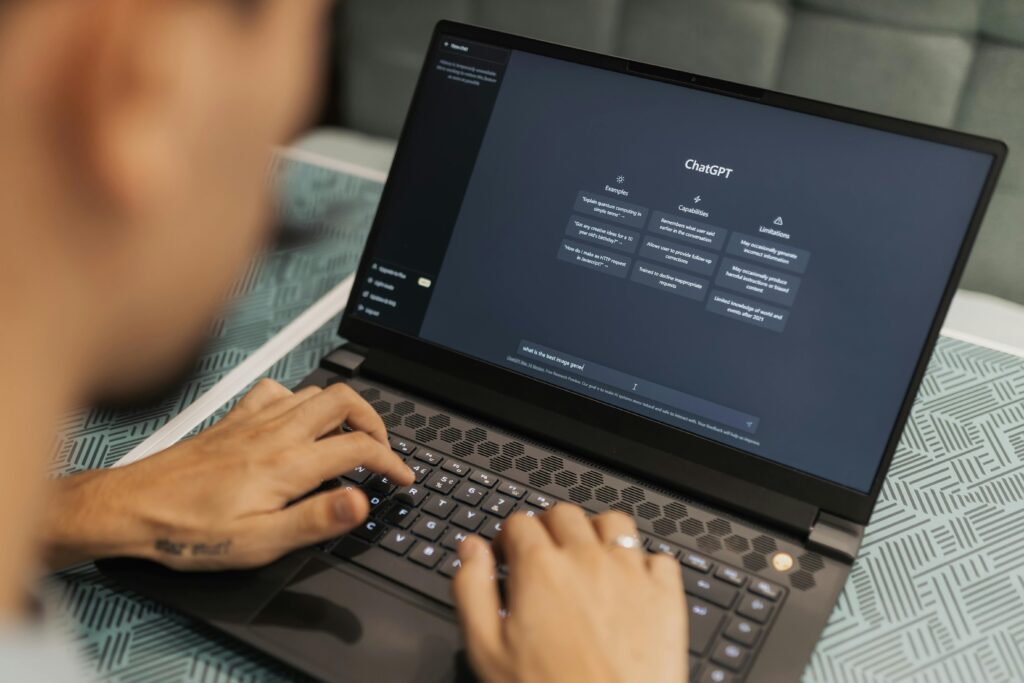
ChatGPT is more than just another app. It’s a smart helper that can make your daily life easier, whether you want to learn, write, create, or get things done. The main thing is to learn how to ask better questions. Begin with a few prompts from this list. Adjust and experiment to see how ChatGPT fits your style. The more you practice, the better your results will get. Soon, you’ll be using ChatGPT with confidence. By understanding the latest trends, you can predict where the field might be headed. This foresight allows you to position your research within future conversations, making it more forward-thinking.
These popular prompts can help you with everything from personal growth to work strategies, turning ChatGPT into your go-to assistant. Give these prompts a try today and see how they can make your work easier and more creative.
Stay tuned on Mindibox for more AI tutorials, tools, and prompt ideas that make technology simpler for everyone.